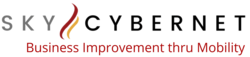- Home /
- Page
BisnisKu ERP+CRM
Empower Your Business with a Comprehensive ERP+CRM Solution
Enterprise Resource Planning (ERP) & Customer Relationship Management (CRM) is a vital aspect of any business, as it helps you manage and improve your interactions with customers. BisnisKu ERP+CRM system can help you track and analyze customer interactions and data throughout the customer lifecycle, and provide insights to help you improve your customer relationships.
Accelerate Your Software Adoption with the Convenient SaaS Approach
One way to deliver BisnisKu ERP+CRM is through SaaS (Software as a Service). SaaS is a cloud-based delivery model where a software application is hosted by us and made available to customers over the internet. SaaS offers many benefits compared to traditional on-premises software or license-based models, such as lower upfront costs, easier maintenance and updates, and more flexibility.
Benefits
BisnisKu ERP+CRM system can provide a variety of benefits for a company, including:
✨Seamless Integration: Unify all aspects of your business in one platform. From customer management to material management, will runs smoothly.
📊Real-Time Data Analytics. Get instant insights into your business performance with real-time data analytics. Make timely and informed decisions.
🌐 Managing your business from anywhere? Absolutely! BisnisKu ERP+CRM is accessible online, allowing you to control your business at your fingertips.
📈Optimize Business Processes: Streamline operations by automating critical business processes. Enhance productivity and efficiency with cutting-edge technology.
💬Unlimited Communication and Collaboration: Boost communication and team collaboration. Everyone stays connected and works together to achieve common goals.
Modules
Our CRM solution offers a wide range of powerful features to help you manage and improve your business. Some of the key features include:
Prospect & Customers
- Create prospect & customers, with additional information e.g. email, address, NPWP, tags, etc..
- Customer code will be generated automatically using predefined format.
- Assign to dedicated sales person, directly connected to statistic info
- Create contacts & addresses and assign to any business document ( proposal, invoices, orders, etc..)
- Create and convert your Commercial Proposal, Sales Orders etc. using pre-filled data
- Follow-up your prospects and customers using predefined email templates, based on any status, tags or attributes.
- Find all events related to your prospects & customers such as proposal creation, validation and many other automatically recorded events
Create and Follow-up Quote or Proposals
- Create proposals using predefined products & services or enter the full list of products & services manually.
- Create proposals and send them directly as PDF attachment via email or WhatsApp.
- Define amount and winning probability of the proposals.
- List & display all open or closed opportunities based on any filtered criteria.
- Analyzed your company or sales performa using predefined statistics page.
- Modify proposal status to “Reject” or “Accept”, and your prospects are converted to customers automatically.
- List & display all proposal based on filtered criteria.
Sales Order & Purchase Order
- Create orders from customer or to vendor sheet, or reusing accepted proposal in a single click, using predefined products & services or enter the full list of products & services manually
- Send order directly as PDF attachment via email or WhatsApp
- List & display all orders based on filtered criteria.
- Analyzed sales and delivey performance using predefined and dynamics statistic pages
Create User Account
- Create user account for internal users, customers or suppliers
- Set the hierarchy of your users that will be using to validates leave request and expense report
- Set permissions for users & groups
- Set users ability to create leave request, expense report and timesheets
Expense Report
- Let your employee to fill in their expense reports and attach any proof of purchase or receipts
- Validate and send request for approval
- List, Approve or Reject the expense reports
- Pay the expense reports
Leaves Request
- Define different types of leaves or holidays according to your rules
- Employee can create a leave request, track and view remaining leave or holidays
- Supervisor can approve or reject their subordinates leave request, the balance leave will update automatically
- List and filter all leave requests according to their status, date, employee, or any other property.
Billing and Payments
- Create invoice (normal, down payment or credit notes) from scratch or from proposals, orders, contracts or intervention (visitation)
- Margin can be calculated from the best supplier price, cost price or product WAP (weighted average price)
- Reuse predefined products and services or enter manually
- PDF file of your invoice will be generated automatically
- Send invoice directly as PDF attachment via email or WhatsApp
- List and display all invoice based on filtered criteria
- Analyzed your billing performace using predefined statistic pages
Double Entry Accounting
- Generate a ledger automatically from your recorded data (products, sales, purchase, expense reports etc..)
- Use predefined or customized chart of accounts
- Analyzed all accounting records (sales, purchases, bank transaction, expense etc..) and use wizard to track input errors and add validated records into ledger
Bank Reconciliation
- Make the reconciliation of your bank account and track history of your bank receipts without leaving the application
Manage Your Products and Services
- Setup product & service sales price, tax rate, cost price, accounts, accounting, stocks, notes or customized attributes.
- Attach files to products (pictures, brochures etc.).
- Manage selling and buying price and its price history.
- Define prices per customer, segment, per qty.
- Analyzed your products and services performance via predefined and dynamics statistical pages.
Product Kitting / Variants
- Define product kitting with quantities of sub products.
- Define product variant e.g. color, size etc.
Warehouses, Stock, Lots and Serial Management
- Setup the way BisnisKu will manage your stock automatically using lots or serial numbers or eat-by-date (expired date).
- Record stock movement manually or automatically increase and decrease your stock based on certain documents (on invoice, on order or on shipment validation etc.).
- Retrieve detail stock movements.
- Real stock or virtual stock (stock position once customer or supplier order are validated or shipped).
- make mass stock transfer or stock change.
- Define Qty to automatically generate suppliers order to restore stock.
Purchase and Supply
- Create purchase order. Approve, receive and create invoice of your purchase.
- Define the threshold to trigger email notification when certain condition reached e.g. minimum stock limit etc.
- Receive / dispatch products into warehouses.
- Replenishment wizard to provision and keep your stock to optimum quantities.
Shipment
- Create shipment from order in one click. Define the planned date for each shipment.
- Weight and volume can be both automatically calculated from predefined product data.
- Stock updated automatically when new shipment made. Stock movement recorded are directly linked to the shipment.
Bill of Materials (BOMs)
- Define Bill of Materials to define how to consume raw products or services to produce a manufactured product (quantity to consume, efficiency, unit cost, stock impact etc.)
Manufacturing Order
- Use predefined BOMs to generate Manufacturing Orders (MOs)
- Produce your MOs in one or several phase
- Get a view to stock change history of produced product and raw material consumed.
- Virtual stock will taking into account all open Manufacturing Orders.
- Dashboard with more than 30 widgets.
- Sales Summary with orders and shipping’s details.
- Daily Sales Report
- AR/AP
- Product Statistics
- Ledger
- Journal
- Account Balance
- Income /Expense
- Lost & Profit
- Balance Sheet
- VAT Return
- Turnover collected/invoiced by customer, by product or by user
All the features needed to managed a POS with one or several POS terminal for traditional shops, bars and restaurants.
- Define Floors, rooms and tables with drag and drop interface.
- Assign orders and invoices to any given table on the floor.
- Display QR Code for customer self order.
- Automatic stock update
- Cash control of the day, month, at opening, at closing, per terminal.
- Export List to XLS and PDF
- WYSIWYG Editor
- Agenda of Events
- WhatsApp Notifications on events
- Tags and Categories
- Barcodes